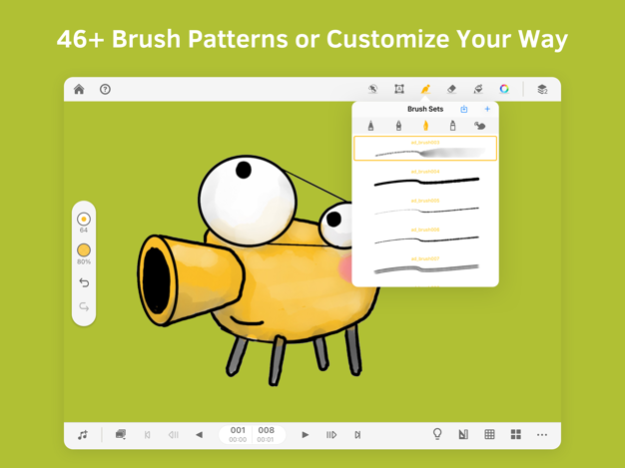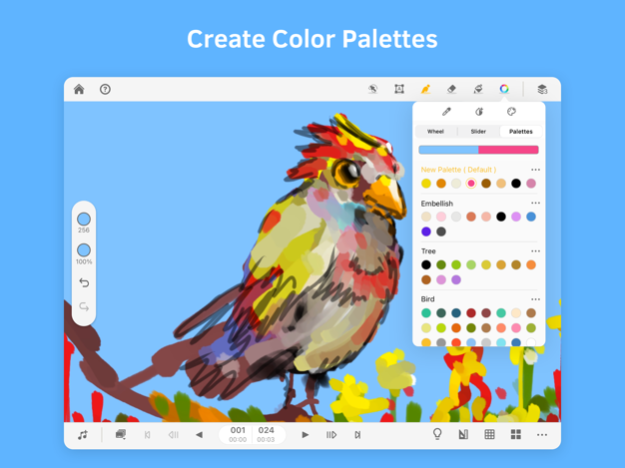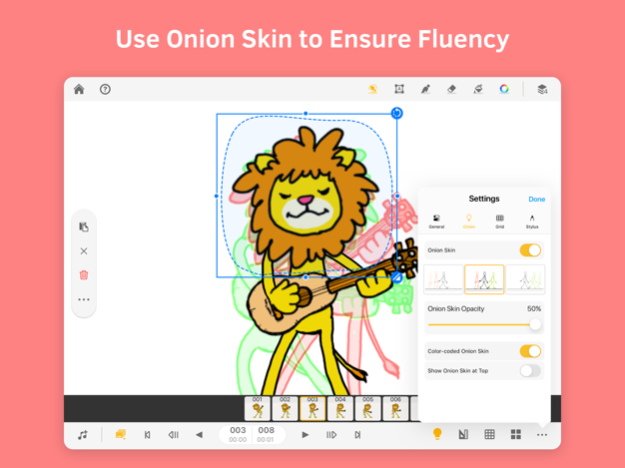Animation Desk® Draw & Animate 9.4.2
Free Version
Publisher Description
Have fun exploring the world of animation. Learn how to make cartoons and animations, and share your videos on YouTube, TikTok, or Instagram.
Check out the video tutorials in the app, or get animation tips on our website.
AWARDS
- Recommended by EdTech Impact, Edshelf, EducationalAppStore.com, All about apps in YOUR classroom, iPad Educators
- Featured by Apple on iTunes Home Page
- Featured by TechCrunch
- Featured by Yahoo Tech
HOW TO CREATE FRAME-BY-FRAME ANIMATION
Animation Desk works like a digital flipbook. You can start from the first frame or a keyframe. Use the brushes or selection tool to complete their work.
CREATE ANIMATION WITH VIDEOS & PHOTOS
Import video and photo, and add fantastic animation effects.
MANY EDITING TOOLS
• Draw with different brushes or customize your own
• Add captions or subtitles for your animation
• Setup color palettes for characters or scenes
• Other editing tools: rulers, selection tools, and more
PLAY WITH FRAME & LAYERS
• Trace the motion with onion skinning
• Easily manage frames in the frame viewer
• Duplicate or repeat a frame, set up FPS to control the speed
• The basic version includes 3 sketch layers and one background layer
Export
• Export animation as a video, GIF, and PDF sheet!
• Export animation into Photoshop and make advanced editing
• Export individual frames as images
PLEASE NOTE
Animation Desk is free to download and use, and more features are available in the subscription plans. The basic version includes ads. For more information, please refer to the Term of Service below.
SUBSCRIPTION OPTIONS
• Kdan Cloud 500GB
• Animation Desk Pro with 500G Kdan Cloud storage
• Animation Desk Pro for students and educators
• Creativity 365 with 1 TB Kdan Cloud storage"
Any unused portion of a free trial period, if offered, will be forfeited when the user purchases a subscription to that publication, where applicable. Subscriptions will be charged through your iTunes account at the confirmation of purchase. Your subscriptions will automatically renew unless canceled at least 24 hours before the end of the current subscription period.
Your iTunes account will be charged for renewal within 24 hours before the end of the current period, for the same duration and at the current subscription price. You may manage your subscriptions in your iTunes
Terms of service: https://kdanmobile.com/en/terms_of_service
Privacy Policy: https://kdanmobile.com/en/privacy_policy
CONTACT US
Email: helpdesk@kdanmobile.com
Helpdesk: http://support.kdanmobile.com
Instagram: https://www.instagram.com/animation_desk
Facebook: https://www.facebook.com/animationdesk
Feb 5, 2024
Version 9.4.2
-Fixed image copying error
-Resolved layer display issues when switching frames
About Animation Desk® Draw & Animate
Animation Desk® Draw & Animate is a free app for iOS published in the Recreation list of apps, part of Home & Hobby.
The company that develops Animation Desk® Draw & Animate is Kdan Mobile Software LTD. The latest version released by its developer is 9.4.2. This app was rated by 2 users of our site and has an average rating of 4.5.
To install Animation Desk® Draw & Animate on your iOS device, just click the green Continue To App button above to start the installation process. The app is listed on our website since 2024-02-05 and was downloaded 139 times. We have already checked if the download link is safe, however for your own protection we recommend that you scan the downloaded app with your antivirus. Your antivirus may detect the Animation Desk® Draw & Animate as malware if the download link is broken.
How to install Animation Desk® Draw & Animate on your iOS device:
- Click on the Continue To App button on our website. This will redirect you to the App Store.
- Once the Animation Desk® Draw & Animate is shown in the iTunes listing of your iOS device, you can start its download and installation. Tap on the GET button to the right of the app to start downloading it.
- If you are not logged-in the iOS appstore app, you'll be prompted for your your Apple ID and/or password.
- After Animation Desk® Draw & Animate is downloaded, you'll see an INSTALL button to the right. Tap on it to start the actual installation of the iOS app.
- Once installation is finished you can tap on the OPEN button to start it. Its icon will also be added to your device home screen.